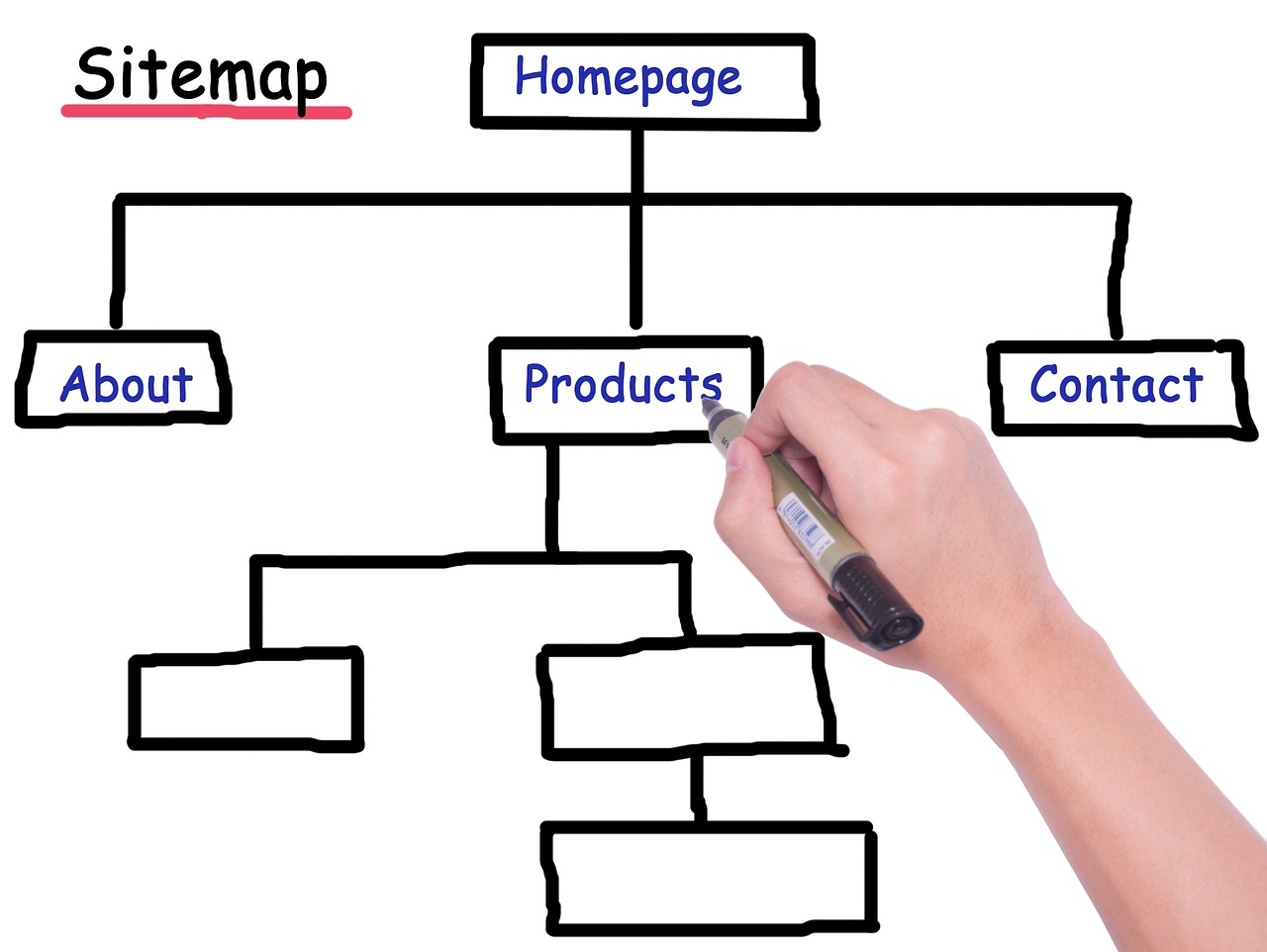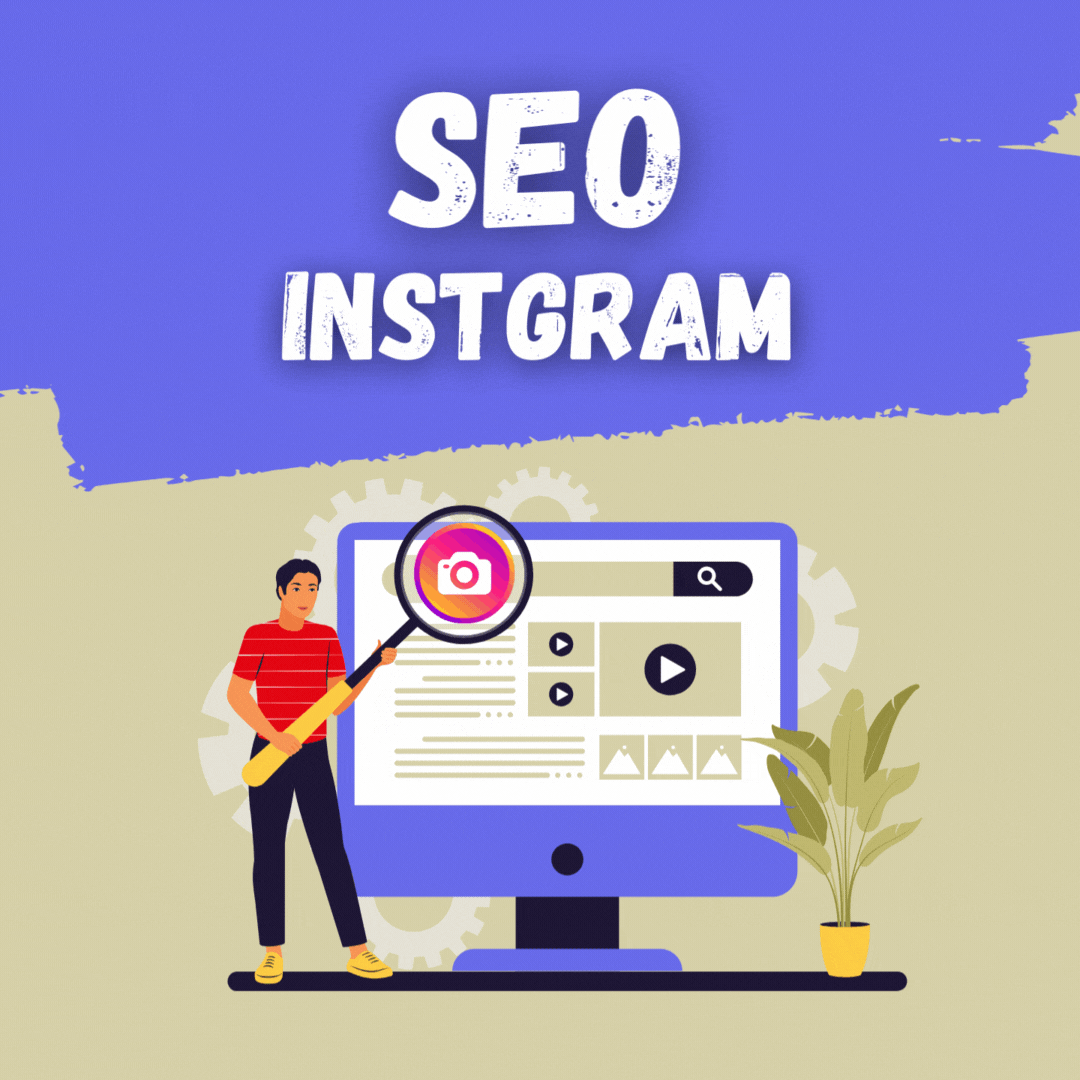What is Robots.txt?
Where to write Robots.txt?
robots.txt is a standard file used by websites to specify which sections of the site are accessible for web crawlers (such as Google, Bing, Yahoo, etc.). This file allows website owners to determine which pages are allowed to be crawled and which should be excluded from crawling by search engines.
The robots.txt file is typically located in the root directory of a website (for example, www.example.com/robots.txt). This file contains directives for automated browsers and search engine robots.
An example robots.txt file may look like this:
User-agent: *Disallow: /private/
Allow: /public/
In this example, the User-agent section specifies "asterisk (*)" (any browser or robot), and then Disallow and Allow directives indicate the crawlability status. The directories specified in the Disallow section should not be crawled, while those in the Allow section are crawlable.
The robots.txt file is used to control what portions of a site are allowed to be crawled by search engines. However, it is important to note that this file is not a foolproof control mechanism, as some malicious web crawlers and search engines may disregard these instructions. Therefore, if sensitive information needs protection, additional security measures should be implemented.